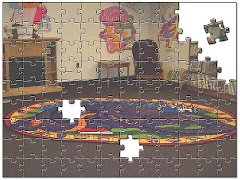Wednesday, August 6, 2008
Monday, March 31, 2008
Thing 23 - Is it Really Over?
Amazing...
Educational...
Enlightening...
All good words to describe this experience. If another course like this was offered, I would be there in a heartbeat. I like the idea of posting my blog in the signature of my e-mail. I do think that others might find it interesting to see what I have learned. Or even better, make it my school media blog.
I can't think of a way that this program could be improved. The directions for everything were superb. The activities were appropriate. The outcome was fabulous. I just hope I can keep up with it all before we have Web/Library 3.0!
I am really going to try and find ways to incorporate some of these things into my teaching. I am not sure how yet, but I want my students to have the same enthusiasm for this that I do.
I have so much new knowledge and technical vocabulary that I did not have before. And I have so many new ideas to try.
I will look forward to hearing how everyone that did the entire program felt about it. It would be great to see some of the feedback.
Signing off for now...
But not forever...
Educational...
Enlightening...
All good words to describe this experience. If another course like this was offered, I would be there in a heartbeat. I like the idea of posting my blog in the signature of my e-mail. I do think that others might find it interesting to see what I have learned. Or even better, make it my school media blog.
I can't think of a way that this program could be improved. The directions for everything were superb. The activities were appropriate. The outcome was fabulous. I just hope I can keep up with it all before we have Web/Library 3.0!
I am really going to try and find ways to incorporate some of these things into my teaching. I am not sure how yet, but I want my students to have the same enthusiasm for this that I do.
I have so much new knowledge and technical vocabulary that I did not have before. And I have so many new ideas to try.
I will look forward to hearing how everyone that did the entire program felt about it. It would be great to see some of the feedback.
Signing off for now...
But not forever...
Thing 22 - Adding an RSS Feed
I added Doug Johnson's blog to my page. There are always interesting things to read there and having it on my blog will remind me to check there every so often. And perhaps it will direct others to his site. Always good food for thought.
Thing 22 - How to Keep Up
I have learned a lot!!
I think it is easy to say that we don't have enough time to do these new things. It really is a fact that we need to take the time. I spoke to that way back on Thing 2 with Stephen Abrams. I need to take the time to perfect my skills.
Web 2.0 is an exciting adventure. My biggest hope is that I can share what I have learned with others and show them the exciting world out there. Many people are afraid of trying new technologies and it can be frustrating.
We all need to keep trying in order to keep up with our students and/or the public.
I am going to "borrow" these words from the 23 Things Blog of instructions. I want these words on my blog so I can refer easily to them. In order to continue my education with technology I know:
It really doesn’t take that much time
I know I can do it
It's fun to know and use these tools
I need to keep informed
I need the support of others and our administrators and supervisors so we have the time and help we need to learn and stay informed.
I am going to keep up my blog. I resolve to do that. I think this blog can be useful place for me to share with others and just as my own personal journal.
This opportunity has been amazing. Plus I have had a chance to chat with some old friends in the program. As I learn new things, I will rite about it here.
A huge thank you to all the people that put this program together. I know it was a lot of work, but I think it has strengthened our community of library learners.
I think it is easy to say that we don't have enough time to do these new things. It really is a fact that we need to take the time. I spoke to that way back on Thing 2 with Stephen Abrams. I need to take the time to perfect my skills.
Web 2.0 is an exciting adventure. My biggest hope is that I can share what I have learned with others and show them the exciting world out there. Many people are afraid of trying new technologies and it can be frustrating.
We all need to keep trying in order to keep up with our students and/or the public.
I am going to "borrow" these words from the 23 Things Blog of instructions. I want these words on my blog so I can refer easily to them. In order to continue my education with technology I know:
It really doesn’t take that much time
I know I can do it
It's fun to know and use these tools
I need to keep informed
I need the support of others and our administrators and supervisors so we have the time and help we need to learn and stay informed.
I am going to keep up my blog. I resolve to do that. I think this blog can be useful place for me to share with others and just as my own personal journal.
This opportunity has been amazing. Plus I have had a chance to chat with some old friends in the program. As I learn new things, I will rite about it here.
A huge thank you to all the people that put this program together. I know it was a lot of work, but I think it has strengthened our community of library learners.
Sunday, March 30, 2008
Thing 21 - Other Social Networks
I took a look at a few other social network sites. I just can't see myself getting involved in them. I could maybe see it for our library/media department. However, we are all so busy with our teaching and our own home lives, that I can't see anyone getting excited to use it. But for those that need that for communication and information, it is great.
I did look at the teacher/librarian one. That did have some people I knew on it and I could see the use for it. It seems like the next step up from LM Net.
I did look at the teacher/librarian one. That did have some people I knew on it and I could see the use for it. It seems like the next step up from LM Net.
Thing 20 - Facebook - Addendum
I must be OK, because my 15 year old daughter asked me to be her friend on Facebook. It must not be too embarrassing for her to have a mom for a friend. To me that is way cool!
Saturday, March 29, 2008
Thing 21 - 23 Things Ning
I had already done the activities for the ning. I was the 9th person to join the ning way back when this all started. I guess I was ahead of my time. :)
I have left messages for others and have received messages back. I uploaded my picture. I uploaded a widget. The more I do these "things" on my blog the easier it becomes.
I again don't see me using this very often as I don't really want to use the computer to communicate this way. But I do prefer to use this avenue as opposed to MySpace of Facebook as this network is all library people. It would be fun to keep up the connections I have made so far as I did find old friends and colleagues here.
I have left messages for others and have received messages back. I uploaded my picture. I uploaded a widget. The more I do these "things" on my blog the easier it becomes.
I again don't see me using this very often as I don't really want to use the computer to communicate this way. But I do prefer to use this avenue as opposed to MySpace of Facebook as this network is all library people. It would be fun to keep up the connections I have made so far as I did find old friends and colleagues here.
Thing 20 - My Space
I took a look at both of the libraries that were listed on the assignment. Denver Public Library was certainly geared to the teens. What a great way to connect to that age group. With so many libraries wanting to draw in the youth of today, I can see it being a great tool.
The Hennepin County Library page was also good. It was fun to see authors writing messages and again seeing the teen connection.
As an elementary library, I don't see us using it the same way. Our school web site is much simpler and I can't see our kids using MySpace from school much. But the public sector could use it a great deal.
The Hennepin County Library page was also good. It was fun to see authors writing messages and again seeing the teen connection.
As an elementary library, I don't see us using it the same way. Our school web site is much simpler and I can't see our kids using MySpace from school much. But the public sector could use it a great deal.
Thing 20 - Facebook - Social Networking
I set up by Facebook account. I could not believe how easy it was to see others from my graduating classes from both high school and college. They were just there. I chose not to add any as friends just yet. I don't know if I want to become tied down to checking my Facebook page all the time. I sent a message to my daughter. I will have her show me more of her page then. She and I have looked at her page every so often.
My son has a page as well and I cuold find his easily as well. It does seem a bit scary to think everyone can find us that easily. i realize that you have the choice to add friends or not and my children I hope have made those good choices. I know my daughter has.
The social networking piece is so big. My kids used to use up all of our cell phone minutes. Now they spend much more time on the computer with their friends online. I just don't think I want to do that. At least not at this point in my life. Perhaps when I retire (soon), I might but I hope I have many other activities to keep me busy at that point. :)
I chose not to look at MySpace as both of my kids have said they prefer Facebook. I did appreciate the registration for my own site. I did even upload a picture. As with many of these 23 Things, this was so simple.
My son has a page as well and I cuold find his easily as well. It does seem a bit scary to think everyone can find us that easily. i realize that you have the choice to add friends or not and my children I hope have made those good choices. I know my daughter has.
The social networking piece is so big. My kids used to use up all of our cell phone minutes. Now they spend much more time on the computer with their friends online. I just don't think I want to do that. At least not at this point in my life. Perhaps when I retire (soon), I might but I hope I have many other activities to keep me busy at that point. :)
I chose not to look at MySpace as both of my kids have said they prefer Facebook. I did appreciate the registration for my own site. I did even upload a picture. As with many of these 23 Things, this was so simple.
Monday, March 24, 2008
Thing 19 - Podcasts
I listened to some podcasts by Joan Badger and Ben Hazzard from Canada. They deliver many podcasts on the subject of SMART Boards and their use. They are thousands of miles apart and yet teach together very well. It is a unique way to collaborate. They both use and know SMART technology very well so it is interesting to have them both teaching about better uses of this technology.
The collaborative part of podcasts is a great feature. Students could also be able to collaborate well. Long distance communications work with this as well as right in your own classroom. We are trying to teach our students how to use technology to communicate and this is an easy one to use. There certainly are many podcasts to choose from just to listen to and learn from. Students today seem to be audio users. I can rarely talk to my own children anymore as they always have their ipods in their ears. They mostly listen to music, but I know that if they had a lesson or two to listen to, they would. That is the 21st century way of doing things.
The collaborative part of podcasts is a great feature. Students could also be able to collaborate well. Long distance communications work with this as well as right in your own classroom. We are trying to teach our students how to use technology to communicate and this is an easy one to use. There certainly are many podcasts to choose from just to listen to and learn from. Students today seem to be audio users. I can rarely talk to my own children anymore as they always have their ipods in their ears. They mostly listen to music, but I know that if they had a lesson or two to listen to, they would. That is the 21st century way of doing things.
Monday, March 17, 2008
Thing 18 - You Tube
What fun to search for some inspirational video. I wanted to find a short video about reading. This was the best one I could find with only spending about 10 minutes looking. But also how easy to share this on my blog.
I have found many useful videos on You Tube. It has been interesting that our schools district used to block You Tube and now does not. I am glad that teachers are able to find good video clips to share with their students.
I will see if I get inspired to post my own. I would like to try, even if it is very short. I do enjoy learning how many of these technological "things" work.
I have found many useful videos on You Tube. It has been interesting that our schools district used to block You Tube and now does not. I am glad that teachers are able to find good video clips to share with their students.
I will see if I get inspired to post my own. I would like to try, even if it is very short. I do enjoy learning how many of these technological "things" work.
Thing 17 - ELM Resources
I have been stuck on this one for a couple of weeks and also haven't had time to get back to it.
I use the ELM resources with my students when I can. However to try and do the activities as outlined in this "thing", it proved difficult.
Our school IP address set up must stop some of the options that others see. I could not do the RSS feeds for example.
But the ELM resources themselves are great. I think we are lucky that the legislature pays for us to have these resources. Subscriptions costing what they do, this is a huge money saver for all districts and libraries.
I like to have resources that are current and the students can find articles that are recent. Plus the number of resources is way more than I ever could have here in my media center.
I use the ELM resources with my students when I can. However to try and do the activities as outlined in this "thing", it proved difficult.
Our school IP address set up must stop some of the options that others see. I could not do the RSS feeds for example.
But the ELM resources themselves are great. I think we are lucky that the legislature pays for us to have these resources. Subscriptions costing what they do, this is a huge money saver for all districts and libraries.
I like to have resources that are current and the students can find articles that are recent. Plus the number of resources is way more than I ever could have here in my media center.
Sunday, March 2, 2008
Thing 16 - Student Web 2.0
I had seen the Research Project Calculator before. It's use has been promoted through MEMO. It is user friendly and great for middle and high school students. I could even see it being used with upper elementary students. I think all students need to start early in planning their time for projects. It is so easy to procrastinate and if this tool is used it helps the student to stay on track. The support materials were very helpful. Having all the pdf files available right there makes it easy for anyone to understand the steps. It seemed a simple plan to follow.
The U of M Assignment Calculator was also very good. The support materials were extensive and sent the student to other colleges and university such as Princeton and Purdue for help with their writing. What a great collaborative system.
I thought they both did the same sort of things, it was just more of a level of difficulty. As an elementary teacher, it would be harder for me to use this with students.
But on a personal level, I might try it for a professional project or just to keep myself organized. The only trouble is that it does relate mostly to research projects so it might not work to help me to get my grocery list done. :)
The U of M Assignment Calculator was also very good. The support materials were extensive and sent the student to other colleges and university such as Princeton and Purdue for help with their writing. What a great collaborative system.
I thought they both did the same sort of things, it was just more of a level of difficulty. As an elementary teacher, it would be harder for me to use this with students.
But on a personal level, I might try it for a professional project or just to keep myself organized. The only trouble is that it does relate mostly to research projects so it might not work to help me to get my grocery list done. :)
Thing 15 - Online Games
I guess I will never be a great pirate. I liked the game side of Puzzle Pirates. I did OK on the games that I tried. But I never got past the learning stage. I can't see myself devoting as much time as you need to to become a good pirate. Then I ended up on an island where I could buy things, but I had no money. I certainly don't want to start paying for the things you need to in order to participate fully. But I can certainly see how people can get hooked on these virtual sites. I thought it was very well done and fun. I also thought it was a little creepy when I would have others on the ship and I really did not know who they were. I was told a number of times to "get off this ship you land lubber!"
I have watched a friend do the Second Life expereince. Again, I don't think I want to devote that much time to a virtual world. But it is amazing to me that all of this is out there for us to use. Cyber space is way cool!!
I have watched a friend do the Second Life expereince. Again, I don't think I want to devote that much time to a virtual world. But it is amazing to me that all of this is out there for us to use. Cyber space is way cool!!
Friday, February 29, 2008
Thing 14 - LibraryThing
Everywhere you go you can make tags. Here is another place that you can catalog everything with tags. We should all be very organized after this whole 23 Things experience.
I can see using the LibraryThing to create book lists for teachers, to remember some great read alouds or to list books to be used with a particular unit of study.
It is so simple to add a book to your list. I still need to see how to name these lists for easier use. I am sure it is there. I just need to investigate.
I like the name LibraryThing, because... well, it is just that. A Library thang!!
Tuesday, February 26, 2008
Thing 13 - Online Productivity Tools
When I first started this thing, I did not think I would find much for me here. I looked at a few things, like Backpack and Remember the Milk. I do not think I would ever use these. They are a great way to get organized, but I don't want to be tied to my computer to always be organized. I also prefer the actual paper sticky notes instead of computer ones. Just a tactile thing I believe.
But then I started looking at PageFlakes and iGoogle. PageFlakes was cool. Liked it a bit but thought that I would not need to use it.
I have now been using iGoogle for the last 45 minutes and forced myself to get off and write this post. iGoogle is addictive. There are so many things to add to your own page. I like the tabs at the top that I can customize for myself. Anything that I want to use to get myself organized and to keep up with the world are there. It is way cool.
Is there nothing that Google can't do for you??
Now, have I found things to use with my students? Not really, but I sure did have fun for myself.
I did look at Backpack. That is a different tool that iGoogle. I could see using that if you needed to keep up with lots of projects and communicate with others on a project. Again for my use in my school library, I don't see a use yet.
The one thing that I like about all these 23 Things, is that I can remember these and hopefully find a good use for some of them. I am still amazed as to what is out there for us all to use that I had not idea about. This just shows how much the Internet has changed and Web 2.0 is a whole new world.
Sunday, February 24, 2008
Thing 12 - Digg, Mixx, etc.
I looked at all four social media sites. The one that presented their site the best was Mixx. The tutorial was very good. Being able to watch a video of the site was more informative than reading how the site works. If I were to join one, Mixx is the one I would join.
At this point in my career and life, I can't see that I would use this a lot. I think the opportunity is fantastic. I just can't see myself being that tied to my computer that I would look there very often.
If I was working in a reference library, I might see a good use for it. However, I think there are better sources for sharing resources. The social side of this seems much more personal than professional. There is nothing wrong with that, but I don't want the computer to be my way of interacting socially.
It is very easy to share stories to one of these sides. I did that from the New York Times to Digg. Someone else had already shared that same story. But the ease of use is amazing.
So many of these 23 Things are all inter-related. The knowledge I have gained in just these first 12 Things is great. But I am also finding that I am spending way more time on the computer learning these than I will eventually do in my day to day life. After I have completed the 23 Things, I will go back and use all those that will support me in my teaching in my personal life.
This continues to be a great learning opportunity!
Thing 11 - Del.icio.us/Pagekeeper
There are a few of these things that I have used before and del.icio.us is one of them. This is a great tool for our media department to use to share professional bookmarks that will help us with our curriculum. We have always e-mailed these sites to each other and then bookmarked them on our own computers. Why not share them in one place?
I will see if everyone wants to try this. I have some started already. The nice thing is we can make our own del.icio.us site or I can share my list with just the sites that I have marked to share.
I am also going to start a Pagekeeper site for my own media classes. This will be very handy when I do research with different grade levels. There are so many times that the students need to type an entire URL in and that takes time and also allows for many spelling errors. If they simple log on to our Pagekeeper page, all the resources will be right there.
I have now set the Pagekeeper list. How simple!
I will be anxious to show the students as we continue doing our research. Their information is just a click away. Plus I do not have to bother the tech person at our building to make changes to the web site. This is a resource that I can control and make the changes to my own curriclum as I see fit.
I did not explore Furl as I already like del.icio.us and sometimes there are just too many options and I need to stick with these two from Thing 11. But how nice to see all the options that are out there that I did not know about. :)
Labels:
internet,
media,
pagekeeper,
shared,
web resources
Tuesday, February 19, 2008
Thing 10 - Wikis
I do enjoy the Common Craft videos. They explain things so easily.
I tried setting up a wiki for our district media department last year. Only one other person even tried to log onto it and no one has ever expressed interest in it. It is hard to have much of a wiki conversation by yourself. I will perhaps try again now that I am doing the 23 Things. However, there are very few people in my district doing the 23 things, so it may be a bit of an uphill climb to get anyone else on board. (If there are folks from my district reading this, let me know and we can start up. :)
I do see it as a great collaboration tool. You just need the people to collaborate with.
I just sent an invitation from wikispaces to my department. I will see if they respond to joining the wiki this time or not. :) Time will tell.
Thing 9 - Google Docs
I started a story in Google Docs. I posted it to my blog. Others could go in and change it, add to it, etc. I am still trying to see how I could use this with my media center. I see it more as a tool that our department could use to write curriculum perhaps. But it may be to awkward. Accessing from my blog is easy so I like that.
I like the easy of use of Google Docs. I looked at Zoho Writer also and that was fine, but I think I prefer Google. You can do anything at Google. :)
I think the issue is getting everyone comfortable with finding the document and making the changes. With everyone's busy schedule, I think it will be difficult to get people on board to use this.
I think the way we can work on a document in such a global way is amazing. Our Founding Fathers would be blown away. This is when technology can be so powerful and yet the ease of use is pretty simple.
I will share my document with others and see if anyone wants to make changes. It would be fun to see those changes appear.
I like the easy of use of Google Docs. I looked at Zoho Writer also and that was fine, but I think I prefer Google. You can do anything at Google. :)
I think the issue is getting everyone comfortable with finding the document and making the changes. With everyone's busy schedule, I think it will be difficult to get people on board to use this.
I think the way we can work on a document in such a global way is amazing. Our Founding Fathers would be blown away. This is when technology can be so powerful and yet the ease of use is pretty simple.
I will share my document with others and see if anyone wants to make changes. It would be fun to see those changes appear.
Sunday, February 17, 2008
Thing 8 - E-Folio
I already have an e-folio account. This is an activity that we use at Hamline for one of the technology courses. I think many teachers have found value in having information about themselves and their professional activities posted here. This was one of the 23 things with which I was a bit familiar. :)
Thing 8 - Picture Trail
I just spent some time at Picture Trail. Sometimes, I don't even know what I have done, but I end up with a cool slide show. These sites are so user friendly with all kinds of choices to arrange and manage a slide show. I changed this quite a few times and the final product just changed each time on my blog. The communication of the computers behind the scenes still amazes me. I have imported so much html language and really don't even know how to write any html. There are so many untapped resources on the web and that is exactly what this 23 Things is going for me. It is showing me all these untapped resources. Now I just have to remember where they all are and use them. I can really see how having students or your classroom or your library have a blog is the way to go. You can show kids how to post these kinds of things and open up communication between home and school. I need to think how to do this so it is quick and easy. Creating a link from my school web site to a library blog would be so easy. I think I am on to something!!
Thursday, February 14, 2008
Thing 7 - Twitter
I set up a Twitter account. I put in a couple of friends and family. I will see what happens. I just liked the name Twitter. Perhaps it will prove to be an interesting thing to see what people are doing. I will check back to this post soon and let you know.
Thing 7 - Communications
I am having a bit of trouble seeing how to use IM in the work arena that I am in. We are all so busy all day long, that to sit and converse in IM during the day would be next to impossible. E-mail is great. We talk a lot that way. We share lots of ideas and information in this format. Blogs could catch on and perhaps that would be a good first step in getting our department to try an new thing. Some of us have a 23 Things blog and we could start there.
I really don't see text messaging ever being a part of our media department either. I text message often to my own children and it works great. Both of my children (age 15 and 20) text much more often than actually talking on their phones. I use to have to worry about them using up our minutes. With unlimited texting, our bill is actually lower now. :) But again I don't see doing that in school. The video of the text messaging was interesting. I could see colleges using that much more than K-12 education.
I really don't see text messaging ever being a part of our media department either. I text message often to my own children and it works great. Both of my children (age 15 and 20) text much more often than actually talking on their phones. I use to have to worry about them using up our minutes. With unlimited texting, our bill is actually lower now. :) But again I don't see doing that in school. The video of the text messaging was interesting. I could see colleges using that much more than K-12 education.
Monday, February 11, 2008
Thing 6 - More Image Generation
Big Blue Labs has so many choices of things to do! I made a trading card. I could see using this with kids. It would have to be controlled in that you need to have the correct pictures available to them. But what a fun way for them to personalize some school project. Another great presentation tool. Using it as part of a PowerPoint would be great. I just have to think how to do it easily and safely. I get way excited about how to use this with kids, but time is a big part of things. I only see the kids for 30 minutes a week. I need to get some of the classroom teachers into using technology in this way. It can open up a whole new world to them and the kids. (The teachers are a harder sell than the kids :)
I also added a slide show from Flickr on my blog. That is cool!
I also added a slide show from Flickr on my blog. That is cool!
Thursday, February 7, 2008
Thing 6 - Online Image Generators
Image chef - Yet again a new area on the web that I had never explored. Some of this image stuff is way too much fun. You can lose yourself very easily. Made my own little sign and posted it to my blog. I still like it when someone smarter than me creates these sites and then lets the rest of us come and point and click. I now need to try the big huge labs again and try making a trading card. I know in my playing yesterday, I did make some chia pets. Nothing better than an interactive chia pet. :)
Wednesday, February 6, 2008
Thing 5 - More Flickr
Mashups ...
Big Huge Labs ...
Who knew these were even out there? I am sure many people did, but these were new to me.
What fun. You could get lost here for days playing with the features. I just had fun making a picture of my media center into a puzzle. Now I want to go play with Flickr color Pickr.
Just the fact that you can take an ordinary picture and jazz it up is great. This would be a fun and easy way to make more interesting brochures and promotional items for your programs. We all use pictures. Now we can use Flickr's.
Big Huge Labs ...
Who knew these were even out there? I am sure many people did, but these were new to me.
What fun. You could get lost here for days playing with the features. I just had fun making a picture of my media center into a puzzle. Now I want to go play with Flickr color Pickr.
Just the fact that you can take an ordinary picture and jazz it up is great. This would be a fun and easy way to make more interesting brochures and promotional items for your programs. We all use pictures. Now we can use Flickr's.
Tuesday, February 5, 2008
Thing 5 -Spell with Flickr
I now have an image at the bottom of my blog which spells out the name of my school. It was so simple. :) I am so amazed that there are so many smart people that make these programs do all the work and then we can come along and use them with such ease. Isn't it nice that everyone out there in cyber world is kind and is willing to share? What a simple idea, but fun to use. I like my letters!
SMARTBoard teaching area
As I have experimented with Flickr, I am now trying to upload a picture of my media center into my blog. The step by step directions are very good, but I must say it did take some time to find just the right place to do this. I am hoping that when I finish typing this and post the entry, that it appears. Then I may try it again to see if it works. I can see some good uses for sharing photos on the personal side of my life. I still need to think how I might easily use this on the teaching side of my life.
Tuesday, January 29, 2008
Thing 4 - Flickr
The photo below is one that I found on flickr. I am never quite sure if I do all the steps correctly to add items to my blog. But I just keep trying things and sooner or later it works. I need to play some more with flickr to see how I can have my own pictures on there. I uploaded one from a vacation. That worked great. Now I want to try to make a slide show of a few pictures from a vacation. So I will be back exploring another day.
Right now it is late and I must go to bed.
After saving this and viewing my finished blog, I see that it says I posted this at 6:26 PM. I really am not going to bed at 6:26. It is really 10:26. :)
Right now it is late and I must go to bed.
After saving this and viewing my finished blog, I see that it says I posted this at 6:26 PM. I really am not going to bed at 6:26. It is really 10:26. :)
Thing 3 - RSS Feeds
I had a little understadning of RSS before this. Now I have a better understanding. However, I do not see the use for me in the world of my library. I can see them being used on your own website or blog. In my day to day work environment, I don't even have time to check for the latest news from a feed. I believe this will be one of the 23 things that I chalk up to experiencing but not using on a daily basis. I teach a class at Hamline University in the summer and fall. One of the classes is supposed to spend a lot of time on blogs. Many of the students (teachers) in the class could not find a good use for a blog. I think they would feel the same way about RSS feeds. The one place I could see them being used would be in a current events class. Getting the daily news could be helpful instead of having to search the web for the same information. I will need to read other blogs to see how public libraries might be using RSS.
The Palinet tutorial was very good. And the Common Craft Show is great. Watching both the blog video and the RSS video helped to understand both concepts in plain English.
The Palinet tutorial was very good. And the Common Craft Show is great. Watching both the blog video and the RSS video helped to understand both concepts in plain English.
Saturday, January 26, 2008
Thing 2 - Library 2.0
Most of the big shift to Library 2.0 is in the area of public librairies. That is where 23 Things on a Stick came from here in Minnesota. Public libraries serve a different cliental than school libraries. I am in an elementary school library. I cannot make all the changes I want as I am in a more structured area and also teach most of my day. But my delivery of instruction has changed immensely in the last two years. We are using more technology to teach. Library 2.0 is not just about technology. But it certainly is a paradigm shift of introducing students to different ways of accessing information. It is exciting and I am looking forward to learning more as we continue on the 23 Things journey. I will pass on my knowledge to my students.
Thing 2 - Stephen Abram
We can all find 15 minutes in which to learn something new. We often say we have no time. We need to take the time. Doing this blog does makes us reflect on what we have learned. And let's us share what we have learned with others. Journaling has never been my strong suit, but I can type fast and put my thoughts here. After doing this blog I also understand better my daughter's obsession with Facebook and My Space. It is different, but her generation thrives on sharing through the computer.
I enjoyed Stephen's comments. He has enthusiasm for new learning.
I enjoyed Stephen's comments. He has enthusiasm for new learning.
Wednesday, January 23, 2008
Tuesday, January 22, 2008
Thing 1 -Build an Avatar
What fun! There are things on the web that if you don't know they are there, you miss all the fun.
I had fireworks going on my background. But it did not seem to work. However, I may go and try it again.
I have just spent about two hours on Thing 1 and I learned so much. Plus it was fun.
On to Thing 2. (I feel like I am in the Cat in the Hat)
I had fireworks going on my background. But it did not seem to work. However, I may go and try it again.
I have just spent about two hours on Thing 1 and I learned so much. Plus it was fun.
On to Thing 2. (I feel like I am in the Cat in the Hat)
Thing 1 - Setting Up the Blog
I do so enjoy point, click and go. That is my kind of technology. It is great that there are others out there that can set up the basics and the rest of us can come along and use things.
I hope to gain valuable information as I explore Web 2.0.
I am in the final years in my career in library/media/technology but I know I will continue to learn and this is a great way to do that. I look forward to the next event.
I hope to gain valuable information as I explore Web 2.0.
I am in the final years in my career in library/media/technology but I know I will continue to learn and this is a great way to do that. I look forward to the next event.
Subscribe to:
Posts (Atom)